Originally published December 2013 and updated December 30, 2021.
Copyright notice updates are items that need to be addressed every year. On websites and blogs, as well as presets and templates in Lightroom, Bridge (part of Photoshop), or your imaging program of choice. Have you prepared yours? Do you even have any?
 We have written on a number of occasions that your copyright notice is very important. It lets would-be infringers know that you take your copyright seriously. We put copyright notices on all our images, on our website, and on our blog (see below).
We have written on a number of occasions that your copyright notice is very important. It lets would-be infringers know that you take your copyright seriously. We put copyright notices on all our images, on our website, and on our blog (see below).
In our case, because we also register our images with the United States Copyright Office, we have been able to charge an appropriate fee for pirated images or at the very least have them immediately removed from others’ websites through the use of a Digital Millennium Copyright Act (DMCA) notice. For those who want to read about this act in depth, go to the Copyright Office pdf file.
But for us mere mortals, you may find that the explanation from the American Society of Media Photographers (ASMP) is more practical and easy to understand.
All that aside, it offends Arnie and me to have some scumbag claim ownership of our photographs and/or try to make money off them. If someone wants to use one of our photographs, they can ask permission first and see what we say.
We also recommend that you see our blog on © Is for Copyright, if you haven’t already read it. This is very important, as there are only three legal forms of a copyright notice, and even seasoned photographers often list their copyright incorrectly. Arghhh!
OK, if you read our blog to learn how to Create a Copyright Template for Lightroom and Bridge (Photoshop), you have the tools to attach a proper copyright notice to all your images.
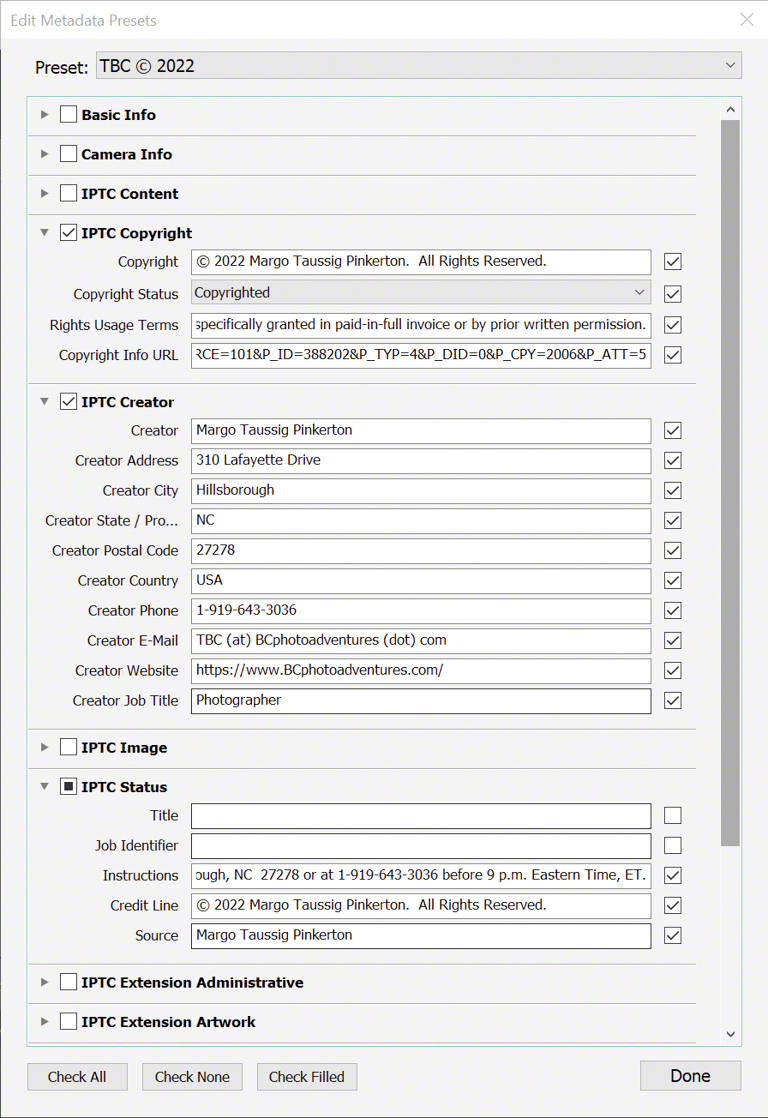
Yes, that teensy print in the screen shot above reads, “TBC © 2022,” the name of my 2022 copyright preset in Lightroom, and the one that I shall apply to all my 2022 images. And the following year, I shall update it to read the new year.
OK, you have a template all set for 2022. Terrific! But wait … what about your website and/or blog? Have you put a copyright notice there, too? No? Hmmm, you may want to reconsider, as you put a lot of effort into both of those. And if you do have one in either location, be sure to update it/them.
This is what we put on the bottom of every page on our website, and you can adapt it for your own use.
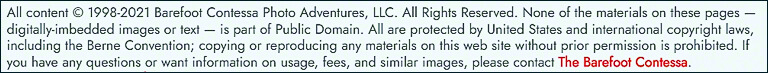
What do you mean, you can’t read it? I can’t imagine why not! 😉 The text follows:
-
-
- All content © 1998-2022 (our website program will automatically change the year on the first of every year) Barefoot Contessa Photo Adventures, LLC. All Rights Reserved. None of the materials on these pages — digitally-imbedded images or text — is part of Public Domain. All are protected by United States and international copyright laws, including the Berne Convention; copying or reproducing any materials on this web site without prior permission is prohibited. If you have any questions or want information on usage, fees, and similar images, please contact The Barefoot Contessa.
-
- [with link to our Contact Info page].
-
PRIVACY POLICY: Barefoot Contessa Photo Adventures is respectful of your privacy and any information you give us, either through our interactive forms or via e-Mail. We are committed to ensuring the security and safety of this information. To that end, our policies are outlined in our Privacy Statement [again with a link].
And on our blog? Yes, you can see this notice below any blog page at the right.
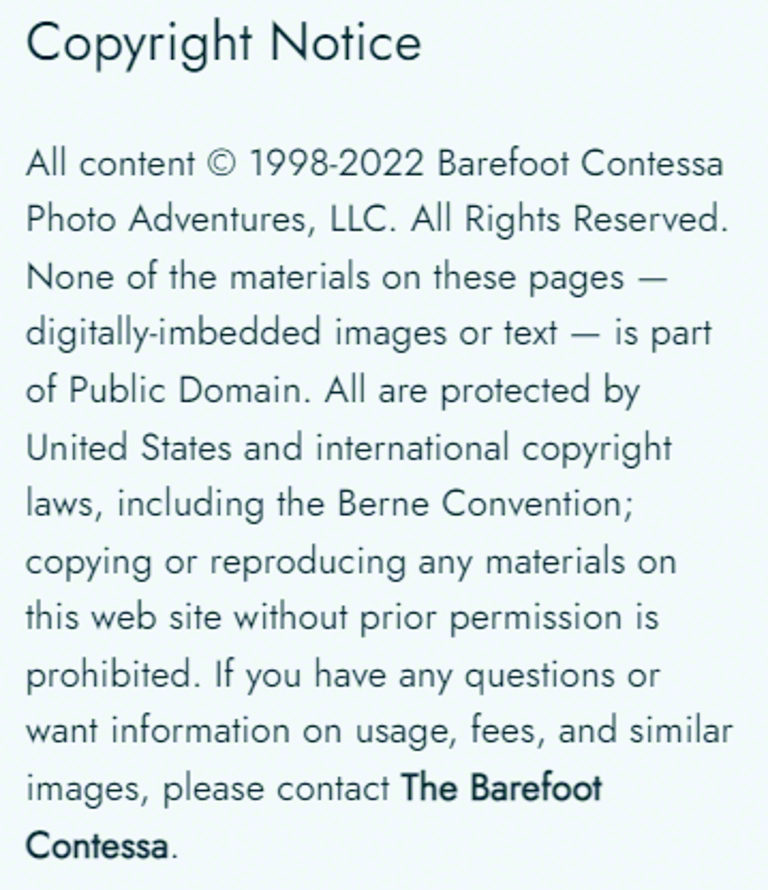
I update this on January 1 to reflect the new year.
How about your watermark, your visible one? In Lightroom, edit your current one to read 2022and save it as a new watermark.
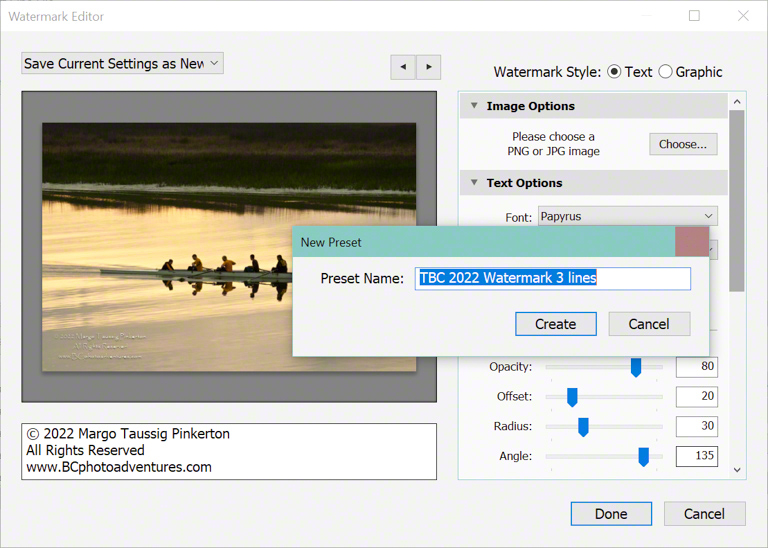
And for some of you who use Digimarc to add an invisible digital watermark, pretend you are exporting an image through Photoshop. First, make sure you have the plug in, as with new PS releases, it usually goes the way of the DoDo Bird. So much for Adobe caring about copyright! The easiest thing is to go to the Digimarc website and download the latest version and install it as described.
So, no excuses. You now have the tools to make sure everything has a copyright notice on it. And you have our permission to adapt the above wording for your own needs.
If you enjoy our blog(s) …
Please SUBSCRIBE. It’s easy to do by clicking on the appropriate link at the top of the right column.
Comments on the blog are always encouraged and welcome.
We also hope you will LIKE this and SHARE this blog with those interested in photography by clicking on the buttons below. We also hope you will check our links to the right.
Thank you, Margo! Done and Done. I could not and would not ever figure this out without you!
xoxo
Just found this, Lesley. So glad it helped!
Take care,
TBC
Really enjoyed this and your first article on copyright. I didn’t realize you could register unlimited images. Encouraging! And am thankful for the guidance on placing a notice on my website! Lots to update now. Keep up the amazing work!
Heidi,
It is always good to hear that such a blog is helpful. Copyright for creators has long been something near and dear to my heart and every chance I get, I try to “pass the word.” As to unlimited images, yes, but only within a certain year, and only unpublished.
Yesterday was spent updating the blogs, today will be devoted to registering the last of my 2015 photographs with eCO!
Take care, and thanks for writing,
TBC