Originally published February 2011 and most recently updated December 9, 2022
OK, so I’m anal. I don’t just back up our images once, I do it in “multuplicate,” as I call it, for irreplaceable files and in triplicate for other files. Yup, you heard me, at least thrice, and more often, thrice. That’s four or more copies total of all Arnie’s and my photographs. As the old ad says, “…Because I’m worth it!”

So, why all those copies? Easy, if one or two of my external hard drives fail, we are still good to go. We’re professionals, and over the years, we’ve made too many images that we don’t want to lose.
For example, the one at the right, “Misty Islands,” has sold numerous times as a fine-art piece and hangs in many houses and offices here and abroad. It has been on calendars, in coffee-table books, etc. Even hung in a couple of museums. It also hangs in my office. I never tire of it.
You’ll see a couple more favorites from some of our workshops as we progress…
How about you? Are YOU worth it?
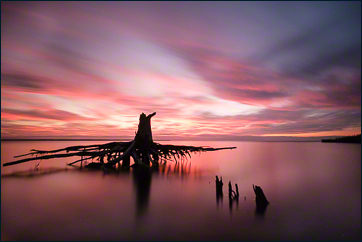 Let’s talk practicalities. Hard drives — or more properly, hard disk drive (HDD) — fail, whether internal or external. It’s not a question of if, rather a matter of when. For this reason, we have worked with multiple external HDDs, and we do NOT buy them all at the same time.
Let’s talk practicalities. Hard drives — or more properly, hard disk drive (HDD) — fail, whether internal or external. It’s not a question of if, rather a matter of when. For this reason, we have worked with multiple external HDDs, and we do NOT buy them all at the same time.
When one fails, it stands to reason that the others in that same job lot will fail, too.
And when we invest in new computers, all the information for our images is on those external HDDs, so we just plug them into the new computer!
According to a techno-freak friend of ours who is really thorough in his research, the integrity of HDDs has changed.
“…all of the major mfgs of HDDs have highly automated processes geared towards a target of zero product returns and Six Sigma control levels; that wasn’t universally the case fifteen years ago.”
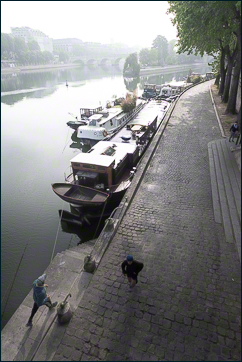 Makes sense to me. After all, think of the backlash if they didn’t strive for zero returns of their products. The word gets around.
Makes sense to me. After all, think of the backlash if they didn’t strive for zero returns of their products. The word gets around.
We have had really good luck thus far with Seagate and Western Digital 5GB disks. Our friend, on the other hand, prefers Hitachi 3.5″ HDDs (internal), designed for 7×24 enterprise arrays. Even that grand-daddy of computers, IBM, favors them. We assume they have also done their research thoroughly. The Hitachi HDDs, by the way, are good for Mac or PC. Beware, however, as the cheaper version of Hitachi HDDs are not built to the same exacting standards as the higher-price spread. One of the nice things about the Western Digital disks is that they come with a replacement warranty that obviously depends upon the model.
For us, the internal HDDs are not practical. We are on the road so much, that I need a master disk and one of my back-up drives for documents/images and for videos to take with me. When I’m home, I plug them into my principle computer; on the road, they run off my laptop. Arnie does the same. It saves transferring catalogues, images, etc. from one computer to the other when we get home, then again, back when we head off for another workshop.
It’s the old KISS principle. The same logic applies to getting a new computer. That said, when next we need to replace our external HDDs, I will certainly do my research and look into Hitachi’s offerings.

And just in case you don’t believe me, how about this? A few years ago, Arnie and I had three computers crash in one month — my laptop and his desktop and laptop. Fortunately, everything — and I mean EVERYTHING — was backed up in — as noted above — what I call “multuplicate,” including system files, preferences, documents, etc.
Sure, it’s a pain to cope with three new computers almost at the same time, but my desktop was operational, and I just did the dance of the flowers, going back and forth amongst the machines, as I installed this and that program on them and copied over the user-specific files from the backups.
Given that scenario, this is what I do, and this is what stood us in good stead when we had the computer melt-down. Take it or leave it, but at least consider what makes sense for you.
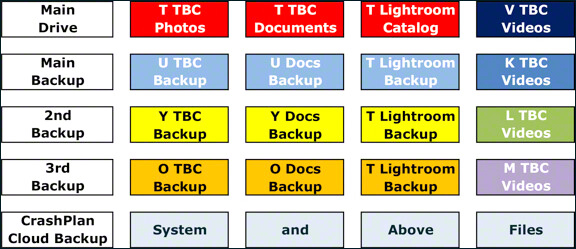 In the chart to the right, it pretty much explains it all. It is a simplified version with three backups plus one on a cloud. The colored, labeled boxes represent the files that are located on master and backup drives, internal (for computer system files) or external. They usually share space with other file groups. For example, my photos, documents, and my Lightroom catalog all reside on my red drive labeled “T,” and my videos are stored in a separate navy drive labeled “V.” Lightroom can read from multiple drives, so this is not a problem. Please note that When I note “Lightroom Backups” I really mean a copy of the Lightroom Catalog. Those boxes are not large enough for a full explanation.
In the chart to the right, it pretty much explains it all. It is a simplified version with three backups plus one on a cloud. The colored, labeled boxes represent the files that are located on master and backup drives, internal (for computer system files) or external. They usually share space with other file groups. For example, my photos, documents, and my Lightroom catalog all reside on my red drive labeled “T,” and my videos are stored in a separate navy drive labeled “V.” Lightroom can read from multiple drives, so this is not a problem. Please note that When I note “Lightroom Backups” I really mean a copy of the Lightroom Catalog. Those boxes are not large enough for a full explanation.
And before I continue, the Backup file you create when you close down Lightroom should always be stored on a separate hard drive from the location of the catalog. In my case, I store the backups on my home computer in a User folder called “Documents Local” to differentiate from the documents that are stored on my T drive.
I have main backup drives, along with second and tertiary ones. The latter two get regularly switched out in our safety deposit box. The main backups always travel with me along with the main drives. Arnie has a similar system.
We also subscribe to CrashPlan a cloud-based service that continually backs up files.
Alright, now you ask, “Why all those hard drives?”
Simple … redundancy, redundancy, redundancy.
I also do my backups several times a week.
My thought is that when the next hard drive fails — and we already know it will at some point — at least I don’t have to do everything at once. Thank gawd! Even our computer-help guy on all his fancy, high-speed equipment, says it would take a very l-o-o-ong time to copy everything over at once.

One very important thing to keep in mind … do NOT allow your HDD, whether internal or external, to get more than two-thirds full. Your HDD needs room to move things around if necessary.
Some years ago, I sensed that two quite-old drives were ready to misbehave badly. (Really, they ought to have been paying rent, as they’d been around for many more years than is normal.) Anyone who knows computers knows what I mean.
Over the course of the week when I originally penned this blog, I was backing up onto two new HDDs. Meanwhile, I kept the old ones, pushing five-plus years old, until everything was done and confirmed.
As noted above, backups can take some time. I tend to do them at the end of the day or overnight once I make sure the program has gotten started properly, sipping a glass of red wine that Arnie brings out to me in my office behind our house. If I have to start on a new HDD, I work in batches timed for my morning outing at Cup-A-Joe, Ladies’ Walk along the Eno River, dinner with friends, and/or a good night’s sleep.
What to do with those old drives? As another computer-guru friend says, “The best thing to do is to toss them up in the air over your driveway, and that will take care of it.” And so I do this easy, non-technical approach. Several times! When the cases have splintered or cracked, I am satisfied. It is certainly a lot faster than deleting everything from them or reformatting them!
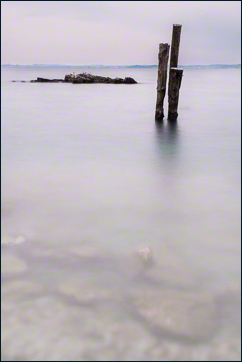
By the way, I use synced mirror backups. You can treat these just like the original materials. Many backup programs put the backups into folders labeled with long strings of letters and numbers within yet more folders similarly labeled. UGH! I can read my backups just the way I read them in the original folders. I use a program called ViceVersa PRO that I have used for YEARS! The free version of ViceVersa works well for most people.
For Macs, there are alternatives, including Time Machine and FreeFileSync (check out our Software Resources, so that you do not download software you don’t want), so check out the possibilities. Just make sure it does synced mirror backups.
Off-site Storage
One other thing to seriously consider, and that is to put one of your backups off site. That way, if some physical disaster strikes, you are covered elsewhere.
A friend of ours sends an external HDD to his daughter in another state with postage-paid return. Once a month, he sends another one to her, and she sends the first one back. There are three HDDs in this rotation — one at home, one off site, and one in transit.
Others use a safety deposit box, something I have successfully done. However, and this is a BIG HOWEVER, some big banks, I have heard, have some sort of electrical security that apparently can wipe out a hard drive. If you consider using your safety deposit box, I would err on the side of caution and test it out with just a few images that you have backed up elsewhere.

We are ensconced the the age of the cloud, but for Arnie and me, clouds are ephemeral. Ever watch them above you? They morph into other shapes and wisps and even disappear entirely. For this reason, we do not look to clouds for main backup.
Also, we often travel to places with little or no Internet connection, and what good is a cloud then? The cloud service we use is CrashPlan that we also use to backup to yet another HDD. The first backup took what seemed like weeks, but now it updates with little fuss.
Whatever you use, onsite and offsite, be sure to do it in “multuplicate.” Backup, backup, backup!
If you enjoy our blog(s) …
Please SUBSCRIBE. It’s easy to do by clicking on the appropriate link at the top of the right column.
Comments on the blog are always encouraged and welcome.
We also hope you will LIKE this and SHARE this blog with those interested in photography by clicking on the address bar at the top and pasting it into your share venue. Also, please consider following us on Social Media links in the right column near the top of this page.
Words to live by! Hard drives are inexpensive and large now. No excuse not to have multiples. Good post- hope all is well.
Jane,
Sorry for the delay in responding. We were in the middle of a workshop. So true, and thanks for chiming in. The more we encourage people to do this, the fewer disappointments there will be.
Take care,
TBC
Great blog, Margo. Really can’t stress enough about Backups. For folks who are in the process of evaluating their backup options. I suggest you also take a look at what CrashPlan offers. I have the inexpensive monthly subscription that gives unlimited backups. I have been using Western Digital “My Passport” drives for years. They are very handy, and the cost is extremely affordable. One more thing to consider upgrading – Your home Internet. Look for the highest UPLOAD speed you can get.
Susan,
Very good advice. We have always gone with the fastest Internet available. The problem is that Internet in our area is not particularly fast. We muse both the compact My Passport Western Digital drives in the 2TB size, and we have My Book in the 4TB size.
Take care, and thanks for your comments,
TBC
I backup both with Carbonite (online, automatic, works in the background) and an external HDD. Carbonite offers UNLIMITED backup for $59 per year per computer. I cannot stress enough the importance of OFF-SITE backup. I actually know 6 people who lost all or part of their photos through fire. (5 house fires, 1 studio fire in 3 states).
Linda,
Offsite backup, is very important, as noted in my blog. It’s good to hear that there is affordable back up online. What I have encountered thus far is w-a-a-a-y too expensive, thus my approach with our safety deposit box.
Thanks for your suggestion, and take care,
TBC
I have been harping my friends to make back-ups for ages.
Anyone on a Mac running Leopard or newer has Time Machine which will make an hourly incremental back-up on an external drive. You can go back in the back-ups to earlier back-ups.
You can also manually back-up at any time, which I do immediately after downloading my images. When it is finished, I clear my card.
Once a week I make an off-site back-up which is stored in a separate building.
Once a software update went bad and I did a “Nuke and Pave”. When reinstalling the system I was asked for my last good back-up. My whole system drive was restored to exactly the way it was prior to the bad update. This included preference settings.
No more excuses to not back-up.
Bob,
Glad you are as adamant about it as I am. If your friends are still undecided, point them to this blog. Even if they are on a Mac with Time Machine, the principles are the same.
Thanks for adding your comments,
TBC
I used to manage a network and my signature file read: “There are two types of people regarding backup. Those who learned the lesson the hard way and those who are about to.” Hard drives are cheap compared lost data. A 2TB external drive is about $150 now. I do an incremental backup every night, a full backup weekly on alternating drives. The other drive is off-site at a friend’s house. I use GFI Backup – free for home use. On the most valuable things – 12 years of pictures, I have another copy that gets updated much less often with my son so he has access to family photos.
By the time the 2TB drives are getting stale, the 10TB drives will be cheap. Gotta love technology pricing.
Steve,
So true. I like to think, however, regarding your quote, that there are some of us who planned ahead to they wouldn’t have to learn the lesson the hard way, past or future!
Thanks for writing, and take care,
TBC
What a great post! I have had recent experience, so thought I’d share. I have lost a ton of data, storing on CDs and DVDs. I would not consider them a safe option.
I have an extra internal hard drive that I save jobs and art to, as well as an off site backup. (I pay AT&T $7 per month for their 360 Backup & Go.) I had a crash last month and lost everything on my main hard drive and was very thankful for my backups. It scared me enough that I am now going to start backing up to an external drive as well. I have 19 years of sign shop jobs and a ton of original art at stake. You can never be too safe.
Thanks again for a great post!
Beth,
It’s good that people hear these horror stories. It is to be human to be invincible. “It will never happen to me,” they say. I always figure it isn’t a question of IF, rather a question of WHEN.
I’m glad you are modifying your backup workflow to be safer.
Take care,
TBC
Great information, we have lost several external hard drives,one which was unrecoverable. It was personal photos for the year 2009. We were very bummed. It was a Western Digital hard drive. We have had a lot of luck with La Cie hard drives and also use Carbonite for our system files and documents. Some of our CD’s are no longer readable. So we have lost older files from our early digital days. We actually still have negatives dating back to the 70’s and they are fine.
Having a hard time getting your comment area to accept my email address. ?
Vicki,
Interesting that you mention La Cie HDDs. I’m glad you have had good luck with them, because a number of friends and colleagues have had just the opposite. And as I wrote Paul, as I have never been tempted by online backups, so, too, have I avoided CDs for just the reason you mention. Remember those old 5-1/2″ floppies? Then the 3-1/2″ hard disks? Find a computer these days that will read either of those!
Thanks for writing,
TBC
Dave,
I would go on to say that online backup should never be your only backup. The companies that provide this can and do go out of business. There have been cases where there has been little warning, and a very short window of time for customers to retrieve their images – too short for those with large collections.
Paul Wasserman
Paul and others,
I’ve never been tempted by online backups. First, they are prohibitively expensive for the numbers of photo files we have, and secondly, as you so rightly mention, companies come and go, especially in the dot-com world.
Thanks for adding your thoughts, and take care,
TBC
Wow! The above was a very good post and it was so informative. Thanks a great deal .I never forget to backup all my crucial files and i do it with an online backup software on my computer called Safecopy.This software really suits all my backup needs.
Dave,
The issue with so many online backups is the cost. For those of us who have terabytes worth of images, it just is not cost effective, thus the use of external hard drives. Glad you are backing up, and glad your system works for you.
Thanks for writing,
TBC