
Reviews
March 7-8, 2025 | Friday at 8:30 am through Saturday at noon
three 3½-hour sessions - limited to five for effective hands-on attention
Private Lightroom Classic Workshops by Appointment - half-day and full-day sessions
Online on demand | Same days, hours, and sessions
limited to 4 participants for maximum personal attention and learning
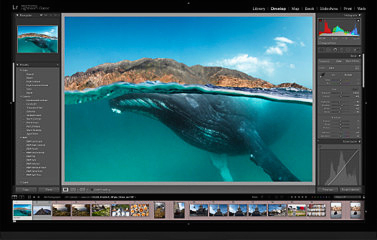
Click here for some of the
students' galleries
Anyone who has been around photography for any length of time knows that composing carefully, picking the camera settings that are appropriate for your vision at the time, and clicking the shutter are only the first steps in bringing your image to light. Edward Weston, W. Eugene Smith, Richard Avedon, Elliott Erwitt, Walker Evans, Edward Steichen, and so many others spent hours in the darkroom. Ansel Adams helped photographers through his developing the zone system. Now, many of us use a digital darkroom, in my case, Lightroom Classic, a program that keeps improving, and with each upgrade come new tools.
Click here for some of the BCPA students' galleries. Many people want to get up to speed more quickly than they might be able to do on their own. Many are already familiar with Lightroom Classic. Some have switched from other programs because of the ever-increasing sophistication of this program. Whatever your reason for using Lightroom, it always helps to get a leg up, to learn the ins and outs of the digital asset management — also known as "DAM" — aspects of this program, as well as to discover different ways to accomplish various imaging tasks.
Not only is Lightroom Classic an incredibly intuitive imaging program once you get a jump start, it is also a robust DAM tool.
From organizational techniques that will allow you to quickly and efficiently create a sensible, organized folder structure that works for you, to being able to rename and move folders and files later (always from within Lightroom), to finding your favorite photographs, to using collections and keyword lists, to the various aspects of editing and developing, I will bring you up to speed in Lightroom Classic.
The goal is to help you streamline your workflow so that you can spend more time photographing and less time at the computer. And, you will learn with hands-on experience working on your own images. After all, we are all individuals with different aesthetics.
Practical Items
My Lightroom Classic workshops are split into three intensive (but fun) 3½-hour sessions over a two-day period to allow you to absorb all the information presented.-
I try to run at least one regularly-scheduled LRC workshop a year. Check the Calendar.
Sometimes, however, that schedule does not work for people, and in those cases, I run private workshops. The fee for those is $800 for a full day and $500 for a half-day, less for BCPA alumni.
I will cover the basics of Lightroom Classic and its two principle modules, Library and Develop, an overview of the remaining modules, and ...
- What Lightoom can do for you
- Basic DAM principles (DAM = Digital Asset Management)
- Universal components of modules
- General workflow
- Suggested Catalog and Preferences settings
- Organization
- Backing up
- Templates & presets for importing, renaming, copyright, exporting, etc.
- One-step importing of your images onto the disk of your choice and “ingesting” into Lightroom
- Converting RAW files to the dng format (if you wish) to take advantage of quick loading in Lightroom
- Moving and renaming files and folders
- Collections
- Along with other digital asset management tools available in Lightroom Classic

What was captured in camera on the left with the final image firmly in mind, and
on the right, the image after being developed in Lightroom according to that vision.
Click here for the instructors' galleries.
There will be a 1½-hour break between Sessions 1 and 2 for lunch and brain refreshing.
Session 2, Friday afternoon from 1:30 to 5:00
With the basics now under your belt, I will review a suggested workflow with some dos and do nots to keep you out of trouble, and dig into the powerful tools of the Develop module:
- Global vs. local tools
- Crop Overlay
- Remove tool, formerly Spot Removal (clone/heal)
- Red Eye Correction
- Masking, including
- Multi-task capabilities and auto-mask features of:
- Assorted options for masking selections
- Linear Gradient
- Radial Gradient
- Color Range
- Luminance Range
- Sections
- Basic
- Tone curve
- HSL (Hue / Saturation / Luminance)
- Split Toning
- Detail (sharpen)
- Lens Corrections
- Transform
- Effects & Calibration
- Converting to black and white, etc.

A simple composition that was going to need some editing to turn it into
the final image on the right after being treated to Lightroom's capabilities.
Click here for the instructors' galleries.
Session 3, Saturday morning from 8:30 to noon
In this session, I will address the more sophisticated tools and techniques in using Lightroom Classic:
- Continuing with Session 2
- Erasing in different tools
- Painting with color
- Enhancing faces in a natural manner
- Vignetting without using your great-grandmother's unnatural cameo tool and
- Plugins
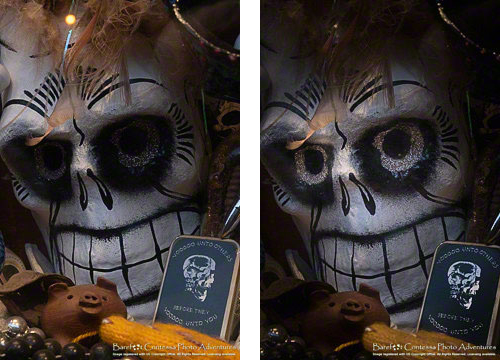
Again, the capture on the left, knowing the possibilities in the details that,
after developing in Lightroom Classic, would result in the image on the right.
Click here for the instructors' galleries.
Prerequisites
Session 1 is for anyone who has not joined one of BCPA's Lightroom Classic workshops before.Session 2 is open to anyone who has completed Session 1 and requires "homework" from you in the form of certain photographs on which you will work. For those who have not completed one of my Lightroom workshops, a phone interview will be required to make sure you are up to speed.
Session 3 is open to anyone who has already completed Sessions 1 and 2 in one of a BCPA Lightroom workshop. As with Session 2, it requires "homework" from you.
NB Sessions 2 and 3 are packaged together.
At the beginning of each session, you will receive a packet with both worksheets and a primer on Lightroom Classic that will help you move forward with this program and remind you of all the things you learned in this workshop.

